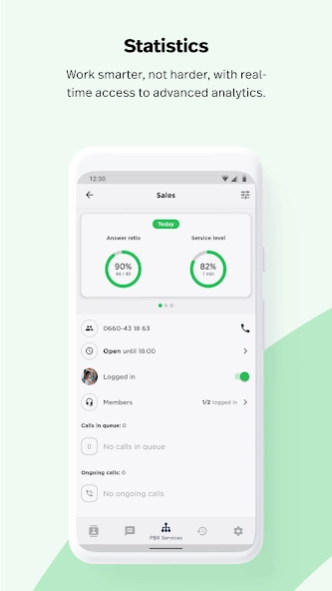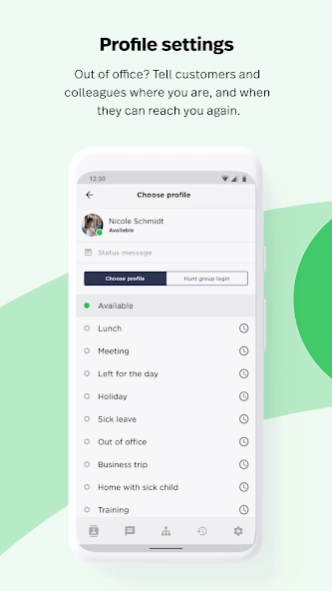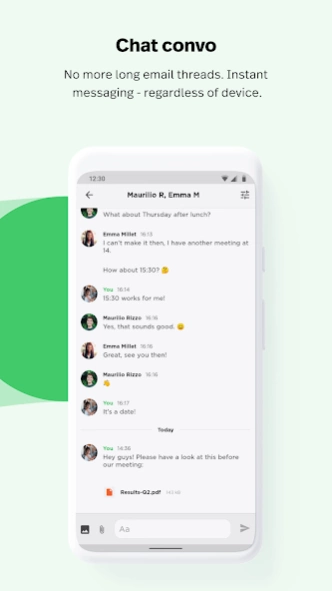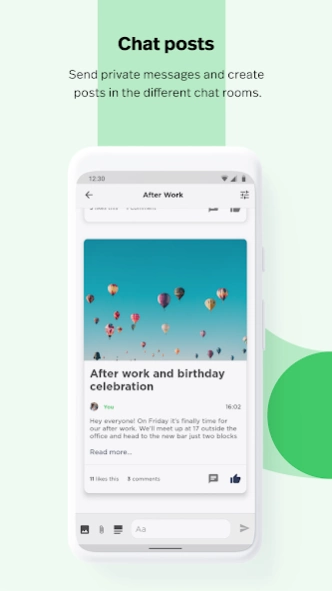Version History
Here you can find the changelog of Telavox since it was posted on our website on 2015-04-27.
The latest version is 5.8.9.8 and it was updated on soft112.com on 01 April, 2024.
See below the changes in each version:
version 5.8.9.8
posted on 2024-02-16
- improved sound channel control when playing recorded calls/voicemail
- Incoming voip call sound is now on speaker channel in all states
version 5.8.9.6
posted on 2024-01-17
- Optimised cache loading and using worker to potentially fix issues with registration delay after push for incoming voip calls
- Removed telephony hardware requirement
version 5.8.9.5
posted on 2024-01-15
* Fixed an issue in chat that caused the app to freeze on some devices.
version 5.8.9.2
posted on 2023-12-01
- Fix for crash when incoming number is null
- Updated privacy policy and added disclosure regarding use of personal contacts in application
- Fix disclosure visibility issue on small screens or large text setting in device
version 5.8.8.8
posted on 2023-11-22
* Fix for a bug on the avatarview on contactcard
* Fix VoIP sound fluctuating when speaking at the same time
* Description on queues in profileview
* Refresh keywords on contactcard.
version 5.8.8.6
posted on 2023-11-07
- fixed an issue with finnish short numbers
- improved structure to maintain the logged in state
- fixed ui bug in video conference
version 5.8.8.4
posted on 2023-10-09
- fixed misleading info on missing permissions
- should find ALL results when searching for Google/Microsoft contacts
- fixed flickering on avatars
- fixed annoying empty state visibility before contacts loaded
- fix for incoming voip call not stop ringing when delayed
- faster loading on chat when already have data
- removed initial alert sound on incoming voip notification
- fixed crash when switching tabs fast
version 5.8.8.1
posted on 2023-09-26
- Contact list searches are faster
- Contact sync UI is updated
- Fix for contact sync being stopped when application is swiped
- Incoming VoIP is playing a ringtone from the system and not a notification sound
version 5.8.7.4
posted on 2023-09-21
- fixed issues with bluetooth when playing voicemails
- lots of minor bug fixes
version 5.8.7.1
posted on 2023-09-04
- target api 33
- fixed a bug during contact sync, causing it to run twice on some devices
- incoming voip call - notification sound is now controlled by ring/notification volume setting
version 5.8.6.8
posted on 2023-07-10
- large contact syncs should now have a better chance of success
- fixed vibration not stopping on incoming voip calls
version 5.8.6.7
posted on 2023-06-30
- some measures have been taken to make the contact sync more efficient and less prone to errors.
version 5.8.6.2
posted on 2023-06-12
- The way we make voip calls in the app has changed. We now take care of the calling feature within the app instead of using the phone's regular calling system
bugfixes:
- We no longer close the SSO login pages when it goes in background
- reduced the amount of network request in mobile data view
- improved ui/efficiency for contact synch
version 5.8.6.6
posted on 2023-06-12
- Chat sessions, UI refresh
- minor bugfixes regarding search, contact lookup and voip
- decreased batch size limit to fix problems with colleagues not being saved
- fixed some ANRs during startup
version 5.8.4.2
posted on 2023-05-10
fixed bugs:
archive/unarchive crash on chatsessions
likes count wrong on post
video conference streams gone when reentering
UI refresh on:
Voicemail settings
Mobile data
sending attachments
version 5.8.0.0
posted on 2022-05-03
- mark a whole chat as unread by swiping right from the list of chat sessions and click the unread icon
- you can now reach colleagues working schedule from the contact card
- fixed calling unavailable colleague dialogue when offline
- some minor ui fixes and tweaks
version 5.7.9.8
posted on 2022-04-19
- If you had a video meeting it's now easy to find in your call history
- Some ui updates/fixes in chat search, videoconference, chatdetails, mediaplayer
- Fixed a bug causing issues adding members in chatsession
- Fix for history list reset when switching between tabs
version 5.7.9.6
posted on 2022-03-30
Fix for critical bug when installing e-sim
version 5.7.8.9
posted on 2022-02-02
- Notify when available is now accessed from contactcard
- Contactcard and settings ui updated
- Fix for search bug in colleagues, when typing fast causing erroneous results
version 5.7.8.7
posted on 2022-02-02
- Additional fields on contact card now more representative
- The call history for queues now shows department (if exist) before number
- Reset password ui updated
- general maintenance and bugfixes
version 5.7.8.5
posted on 2021-12-14
- Stability release, lots of fixes for ui quirks, bugs etc
version 5.7.8.4
posted on 2021-11-16
- Change app font to Roboto
- New media player component for playing voice/recorded messages
- Fix for search issues on shared colleagues
- Updated UI for call widgets
- Dark mode updates on bottomsheet dialogues
- Fix reconnect issues in videoconference on network change
- Fixed an issue with video upload on some Samsung devices
version 5.7.8.1
posted on 2021-11-04
- Fixed issues with contact sync on samsung devices
- General maintenance and crashfixes
version 5.7.7.7
posted on 2021-10-18
- Shared voicemessages can be marked as handled
- Permission to mark missed queue calls as handled extended to everyone
- Fix for bad formatting on phone number in videoconference lobby
- New languages supported: French and Belgian Dutch
- Fixed image upload issue when creating new chat
version 5.7.7.2
posted on 2021-10-01
- some work on downloading images from chat which was buggy with no wifi on
- swipe to reload removed everywhere
fix for:
- text sometimes being cut in the bottom of a post
- post can now handle webp images
- callhistory scrolling to top when returning from detail view
- when a post is updated in the background it sometimes jump
- services did not display status correctly on PBX-tab
version N/A
posted on 2021-09-06
- fix for statusmessage on profile that was > = 26 chars getting truncated and reflected as such on other clients
- fix for queue data fetching that caused some info not getting updated correctly
- some updates to display more relevant info on calls in history tab
- some minor ui fixes/updates in general
version N/A
posted on 2021-08-17
Fixed a crash when showing offline messages in some places
Fix for some recorded calls missing on the history detail page
version N/A
posted on 2021-06-08
- Make sure snackbar with error message doesnt inerrupt ongoing typing when keyboard is open
- Removal of statusbar color changes as indication for faulty requests and connectivity issues
- Fixed url links that didnt open browser from chat
version N/A
posted on 2021-05-24
- Fixed a bug causing chat to scroll to bottom when returning from a post, apart from that lots of fixes for ui and minor bugs.
version N/A
posted on 2021-05-10
New features:
- missed queue calls can now be marked as handled
- images in a chat are now displayed in a viewpager, i.e scrollable list
version N/A
posted on 2021-04-30
- bugfix for crash when searching for non existing colleagues
version N/A
posted on 2021-04-23
Bugfix for crash in our multiselectadapters, such as when creating new chat.
Bugfix for firebase crashlytics not initialized on some devices on startup.
version N/A
posted on 2021-04-12
- Updates for compliance with Android 11
- Queue call details now show history for that number
- Call history now has infinite scrolling
- Use new API for queue members for CC-features
- PBX terminology updated
- Bugfixes for: tag people in chat and branding on settings
version N/A
posted on 2021-02-11
bugfix for voip issues on android 11
version N/A
posted on 2021-02-08
bugfixes for:
- some unknown numbers generates empty string on history
- unplayed voicemessages are hard to distinguish from played
- search in colleagues has ui issues and should only need one click on backarrow to close
- some devices are not able to redial VoIP numbers from the system callapplication history
version N/A
posted on 2021-01-25
* Fixed an issue with some devices not being able to redial VoIP call from the default calling applications history
version N/A
posted on 2021-01-13
- Contact status improved when added to favorite.
- General improvements and bug fixes.
version N/A
posted on 2020-12-04
- android 5.0 -> 8.1 issues with outgoing voip fixed.
- Chat bubble should now behave according to plan.
- Headset sound improvement for some devices.
- General improvements and bug fixes.
version N/A
posted on 2020-11-16
General maintenance and bugfixes
version N/A
posted on 2020-10-08
bugfixes for:
- logging put yourself when logging out a colleague from a queue in profile settings.
- strange space behaviour on sony devices when writing in chat
- disappearing cursor in chat when copy text
- emailadress displayed autofilled in subject row when creating new email
new:
- update for international conference link
version N/A
posted on 2020-10-05
- "My account" is now presented under Settings, here you can add/verify/change your email and see your account specific things.
- Some UI work on Archive and like buttons, bottom paddings and dividers
version N/A
posted on 2020-09-29
- Members and non-members are separated in tag-suggestions in chat
- Fix for issues with outgoing voip for Huawei devices
- Some UI work on user interaction and touchsize on icons.
version N/A
posted on 2020-08-26
Fixes a crash that sometimes occurs when logging out.
version N/A
posted on 2020-07-29
- Improved ux on how permission works and looks
- Agentchats are now precached (quicker loading)
- Auto formatting phonenumbers when editing a contacts number
- Now showing alert view when no internet connection
- Italian translation
- Colleague search now takes into account more then 2 names on a user
- The unread chat count bubble is a bit more responsive and easier to click
version N/A
posted on 2020-07-13
New app name and icon
With this update, you will notice a few cosmetic changes: 1. the app has a new name - Telavox. 2. instead of the light blue circle icon for Flow, you will see a new green and dark blue "T" for Telavox.
We have also taken the opportunity to upgrade our visual branding.
version N/A
posted on 2020-06-03
- Chat details now shows Images, Files and Posts shared in the chat
- Mute chat now has timeframes if you just want to mute for a little while
- Set your own servicelevel for queuestatistics
version N/A
posted on 2020-05-27
bugfix for outgoing voip calls that caused an error dialog to appear on some devices
version N/A
posted on 2020-05-20
- Voip calls are now handled by system dialer, which is supported on devices running android 6.0 or higher
- Delayed huntgroups are now visible and editable in the app
- Search field for Public Rooms
version N/A
posted on 2020-05-18
fixed sorting issue on queue entries
replaced toasts with snackbar
general maintenance and bugfixes
version N/A
posted on 2020-04-30
- You can now see call duration on queue calls
- Added a confirmation dialogue before leaving chatroom
- Fixed a number parsing issue that could cause international numbers to be seen as national
- Fixed some ui bugs in Agent chat
version N/A
posted on 2020-04-21
- UI refresh for voip call and login views
- some improvements for sending chatmessages
- bugfix for BT headsets with A2DP support
- bugfix for phonebook contacts not showing in search results,
and synch contacts to phonebook when restrictions are applied
version N/A
posted on 2020-04-15
- Ongoing call/voip redesign
- Chatsearch now also displays extensions and archived chats
- Mediaplayer can now continue to play voicemessages when app is in background
- Faroese language supported
*** bugfixes ***
- delayed chat notifications are not so delayed
- data with restricted visibility is now displayed accordingly
- Mobiledata visibility issues are corrected
- Colleague search now working again
version N/A
posted on 2020-03-23
Bugfix for darktheme activation during startup
version N/A
posted on 2020-03-02
- Chats can be archived and unarchived
- Phone icon color on Contactcard is now following pattern from colleague view
- Conference invite texts are changed
- Listitems postition changes are now animated
- Enhanced performance in lists, in general
version N/A
posted on 2020-02-27
Navigation UI refreshed
Contactcard loading time is quicker and more stable overall
New time/date picker ui for profile handling
version N/A
posted on 2020-01-23
Stability patch before Christmas
version N/A
posted on 2019-12-06
- Darktheme support
- Social integrated contacts are now displayed in search results in colleague list
- Native preview of images, also fixed chat image issues for devices running android 5.0
- fix for chat badge on tab not in synch
- fix for wrong sounds displayed in private voicemail settings
- fix for available profile scheduling bug
version N/A
posted on 2019-12-04
- Contactcard displays extra phonenumber fields when available
- fixed issues related to colleague search and voicemessage notification player
- more work on quicker chat, precaching and scrolling
- general maintenance and bug fixes
version N/A
posted on 2019-11-04
- openinghours are now defaulting to Monday settings when deactivating 'show weekdays'
- Chat, fixed some issues related to scroll, new messages and notification
- Contactcard, fixed memory leak and quicker display
- fixed a bunch of sound issues regarding volume control and headset connections
- fixed a bug causing duplicate searchresults on colleague list
- Showing admins of a chat first in member list
- queues and agentchats that you are member of are sorted to top of list
version N/A
posted on 2019-10-15
- private voicemail settings are now directly accessible in app
- precaching chats with unread messages
- prerendering text in chat for smoother scrolling
- fix for reported issue that some users are logged out during app downtime
- the app can now handle duplicate department names in colleague list
- fixed bug that caused note to operator not being persisted, and minor issues with virtual keyboard
- bugfix for favorite queue UI
version N/A
posted on 2019-09-26
- private voicemail settings are now directly accessible in app
- precaching chats with unread messages for faster loading
- prerendering text in chat for smoother scrolling experience
- fix for reported issue that some users are logged out during app downtime
- the app can now handle duplicate department names in colleague list
- fixed bug that caused note to operator not being persisted, and minor issues with virtual keyboard
- fixed an issue that sometimes caused wrong call statistics to show
version N/A
posted on 2019-09-16
Fixed a crash when filtering/searching
version N/A
posted on 2019-09-12
general maintenance
version N/A
posted on 2016-12-01
Improved VOIP interface!,New chat settings!,Improved profile selector!
version 1.2
posted on 2011-01-12
Several fixes and updates